The 256 GB solid-state drive is one the popular data storage out there. Why? It’s what most of the entry-level gaming laptops come with.
256 GB is quite a lot of space. But then, games are getting bigger and more advanced, and that’s a reason to think twice before splashing the cash on a gaming laptop with 256 GB.
If you have a 256 GB laptop or planning to get one for gaming and you’re worried that it might not get good gaming experience, this post is for you.
Here’s what you need to know about the 256 GB SSD.
Here are the commonly asked questions about 256 GB SSD.
- Is 256 GB SSD Enough For Gaming?
- How long will a 256 GB SSD Last?
- How Many Games Can You Play In A 256 GB SSD?
- Is the 256 GB SSD Fast?
Is 256 GB SSD Enough For Gaming?
Yes and no! Let me explain.
Yes, a 256 GB SSD storage is enough for gaming if you’re only going to play low to medium load games.
Here are games you can play on a 256 GB SSD. I ranked it as best under 50G and 100 GB games.
10 best games Under 150 GB You can play on a 256 GB SSD
1: Hitman 2 – 111 GB
2: Deus Ex: Mankind Divided – 77GB
3: Middle Earth: Shadow of War – 95 GB
4: Call of Duty: Infinite Warfare – 101 GB
5: Tom Clancy’s The Division 2 – 112 GB
6: Ark: Survival Evolved – 112GB
7: Gears of War 4 – 112.3 GB
8: Call of Duty: Black Ops – 113 GB
9: Borderlands 3 – 116 GB
10: Microsoft Flight Simulator – 127 GB
You can see that these games are just half the size of your 256 GB SSD storage. Thus, they’ll run smoothly in this storage space.
The only concern is that you may not be able to store more than one of these games in your 256 GB SSD gaming laptop, given its size. You also shouldn’t forget that other software, apps, etc. would occupy space in your storage.
A Handy Tip: Contrary to some report that I came across online, you can play the Witcher 3 on a 256 GB SSD. What you need is a 50 GB memory space, 6 GB RAM, AMD GPU Radeon HD, Nvidia GPU GeForce GTX 660.
I like to also remind you that storage isn’t the only component that influences game play. The GPU, RAM, and even the CPU have a massive impact on gaming experience.
Let me put it this way. If you have a 2TB SSD, and a low-end GPU and CPU, you may have challenges playing high-end games.
Now, let’s focus on the second part of the answer.
The second answer is, No! A 256 GB is not enough for gaming on certain conditions. What are those conditions? The first is that if you find your computer freezing or it become terribly slows after installing a game, it can only mean one thing; the laptop does not have enough space to run the game smoothly.
How long will a 256 GB SSD Last?
The solid state drive last longer than the hard disk drive. Why? Firstly, they don’t have movable parts, such as the actuator arm.
SSDs can survive extreme and harsh environmental conditions. They can also withstand accidental drops, magnetic fields, extreme temperature, vibration and even shock better than HDDs.
The question now is, how long does SSD last? In other words, how long will a 256GB SSD last?
The 256 GB SSD has similar lifespan as other SSDs. In other words, a 1TB solid state drive may have the same lifespan as a 256GB solid state drive.
The longevity of a solid state drive isn’t a function of capacity. That is, an SSD’s size doesn’t determine its longevity. What does is how you use the drive.
Note that if you write on the drive more often, the lifespan will reduce a bit. The more frequent you write on the drive or use it, the lower its lifespan would become.
A solid state drive can last for 15 years. Most users even claim it last longer than the computer.
However, if you’re an avid gamer, you should be looking getting 5 – 6 years from your solid state drive. It’s possible when you make use of your SSD 6 hours or a bit longer, every day.
How To Estimate How Long Your SSD Would Last
Estimating a solid state drive’s lifespan is simple. Most SSD makers represent the drive’s endurance by the amount of data one can write on the drive.
Consider the 750 GB Crucial MX300 solid state drive as an example. This drive boasts an endurance of 220TBW.
What does 220TBW imply? It means you can write 220 terabyte of data on the drive before it becomes unreliable.
Let me put it this way: If you start writing 50 GB worth of data on your solid state drive, it will take 12 years for it to wear out.
A Handy Tip: Endurance rating of solid state drive differs from one drive to another. Most drives may have a far better endurance rating.
An SSD’s size also impacts its endurance rating. That is, the larger a drive the higher its endurance ratings.
I also want you to know when you’re writing on a drive and when you’re not. You’re not writing on a drive whenever you access it. Let me show you difference.
You’re writing on the solid state drive when you do the following activities:
- Edit files
- Download files
- Back up your device
- Save games
- Copying files from one drive to another
You’re not writing on your solid state drive when you do the following:
- Viewing photos
- Reading PDF files
- Watching movies
3 Things You Can Do To Improve Your SSD Lifespan
Are you interested in making your SSD last longer? If yes, follow the tips below.
1: Reduce writing to your SSD:
Writing often to or using a solid state drive reduces its lifespan. So, if you want your solid state drive to last long, stop writing to it more often.
In other words, stop downloading data, and copying files unnecessary files to your solid state drive. You’re reducing its lifespan by so doing.
2: Avoid benchmarking:
Most people may like to test their SSD to see how fast it works my copying files from one place to another. Some might deploy the tool called benchmarking software for this.
If you’re fund of this, keep this in mind. You’re wasting your solid state drive’s P/E, so avoid it.
3: Turn off your computer’s hibernation function:
Let me make something clear. Hibernation and sleep modes aren’t the same. You can wake a computer in sleep mode my pressing any key. However, you cannot do the same when your computer hibernates. Instead, you have to turn it back on via the power button.
Now, here’s how your constant hibernation is lowering your solid state drive’s lifespan. Anytime you put your computer in sleep mode, it will transfer the data it has been processing to your storage device.
In other words, the data in the processing memory will be written to the solid state drive (if you’re using an SSD). When you turn the computer on, the data stored in the drive will move back to the RAM.
That’s why, when you put a computer on hibernation mode and turn it back on after a while, it will continue from where it stopped. In other words, you can return to the pages that were open in your browser, etc.
The hibernation process will use up far too much space in your storage device if you continue using it. Note that a 6 GB RAM will require a 6 GB of storage space to create a hibernation file for the computer.
So, I will advice that you prevent your system from hibernating to protect the lifespan of your solid-state drive. I understand that most computer system go into hibernation by themselves.
However, if you have such a computer, note that it’s just a setting rather than how the computer works. You can turn off your computer’s hibernation function.
Conclusion
Is 256 GB enough for gaming? Yes and no! Here’s why I gave two answers. I said yes, 256 GB would be enough for gaming if you weren’t going to store multiple games in your computer.
You cannot store two 100 GB games in a 256 GB drive. Remember that other apps and software in your computer will occupy some space in the storage. However, you can game on a 256 GB memory, provided the game isn’t larger than storage space the computer has.
So, check the files of games before downloading them. Remember that the available space in your storage after installing a game will impact the speed.


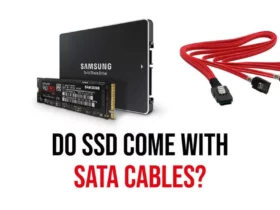

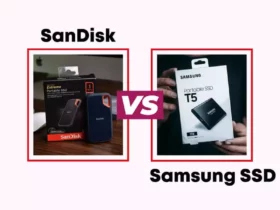




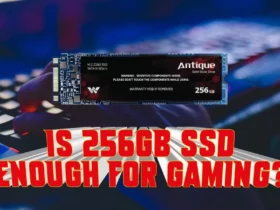









Leave a Reply