Are you looking for clues on how much RAM for streaming? If yes, you’re in the right place. We’re about to share some critical information concerning RAM requirements for streaming.
RAM is a critical component in every computer. It allows the computer to perform simple tasks like loading programs. RAM is equally important when it comes to streaming. Why? Don’t forget that fast browsing is what matters when streaming.
So, whether you’re planning to stream video games or watch your favorite TV series online (I love streaming games), you need a good amount of RAM. More is always better when it comes to memory. Your computer’s performance improves with more RAM.
Here is how much RAM you need for streaming. Read to learn more!
How Much RAM Do You Need For Streaming?
Let’s assume the focus is on gaming. And with that, let’s rephrase the question to “how much RAM do you need for streaming games?”
The quick answer to this question is 32GB. With this much memory, you can stream just about any game. For movies, you will enjoy buffer-free streams. Your internet connection is the only thing that can stop you or cause some glitches while streaming.
Most people will claim 16GB is also a wise choice, and yes, they’re right. With 16GB RAM, you can stream several popular games buffer-free. That is, you won’t experience interruptions when streaming a video game.
You can conveniently run games like Fortnite, Warzone, CSGO, and several multiplayer games with 16GB RAM. And what’s more, you’ll notice a significant difference from 8GB RAM.
With RAM sizes of 32GB and 16GB, you can stream games and multi-task. Unfortunately, you can’t experience the same thing with 4GB or 8GB RAM.
In addition, 4GB RAM can only run a handful of games. Plus, performance could be an issue when gaming. Of course, you’ll have no room to multi-task with this memory size.
On the other hand, 8GB RAM is the minimum requirement to run games on most platforms. Examples include the American live-streaming platform, Twitch, and YouTube. And as earlier said, there isn’t much room for multi-tasking with an 8GB.
A Handy Tip: We mentioned that 32GB RAM is ideal for streaming and can run any game without interruptions or restrictions to select games. However, remember that 32GB memory is overkill and over the top for most games. You’ll discover that 16GB is enough.
The Benefits Of Streaming Games
While do most gamers prefer streaming? The answer is simple – streaming allows you to play multiple games without committing so much memory space.
The benefit of streaming games is that you don’t have to store the game on your computer. Games take up considerable space in PCs, which can impact performance. But with streaming, all you need is a stable internet connection and RAM that meets the game’s requirements.
You’ll stream via services like Google Stadia and Xbox One Console to PC. With these services, you can stream games without downloading them first.
Note also that these services have their requirements. For instance, the minimum requirement for Google Stadia is 4GB.
So streaming allows you to play a wide array of games you’re yet to download and install on your computer. And streaming different titles is fun.
A Handy Tip: Microsoft has stated that gamers need a minimum of 4GB to play video games from the Xbox to PC. However, this is just the minimum. For a better gaming experience, you need to invest in higher memory.
How Much RAM Is Enough To Watch Streams?
You can watch and broadcast streams on your system, but the user experience will depend on your random access memory.
Broadcasting a live game will require more RAM than streaming one. If you’re streaming 720p and 1080p, a memory of 4GB should suffice.
When broadcasting, you’ll require more RAM. And as you already know, more RAM equals better performance. Thus, for broadcasting, a minimum of 8GB RAM should suffice.
How Much RAM Do You Require For Buffer-Free Streaming?
Everyone likes the idea of streaming games or movies buffer-free. Unfortunately, many don’t remember that RAM and internet connection determines the level of performance one can get.
Let’s assume you want to stream a video game. If that’s the case, 16GB RAM should suffice. 32GB is better, only that it is more expensive. With 32GB memory, you won’t have any cause for concern when streaming games. So if you have the budget, go for 32GB memory.
However, if you want to stream videos online or watch your favorite shows on Netflix, 4GB should suffice. You can stream movies and videos buffer-free with this much memory. Unfortunately, you might not enjoy the same benefit when streaming high-end games.
On the other hand, 8GB memory is a reasonable option if you want to live stream while gaming simultaneously. The quality might not necessarily be the best with this much memory, but you’ll have the opportunity to do both (live streaming and gaming).
You can have 32GB RAM and still not enjoy a buffer-free stream. Why? One thing that could be responsible for this is your internet connection. A poor internet connection will make streaming terrible regardless of your PC’s memory. But if the internet connection is stable and your computer has a good memory, you’ll enjoy a buffer-free stream.
A Handy Tip: Which is better between a single-channel and dual-channel 16GB RAM? The dual-channel is the best option.
The dual-channel can be two 8GB RAM sticks combined to give 16GB RAM or four 4GB memory sticks combined to provide 16GB RAM. Whichever is the case, dual-channel is way better. Why? It offers more channels for increased data transfer.
How Much RAM Can You Consider Overkill For Streaming
The higher the RAM, the faster it will run games and deliver better performance. But how much RAM is overkill?
Let’s put it this way. 16GB is enough memory for streaming. You can stream a wide array of games smoothly. Thus, 64GB of RAM is overkill unless you plan on modding or streaming in 4K.
Modding means adding things to games’ bases, and you can do this to several games. Games that support modding include Skyrim, Stardew Valley, The Witcher 3: Wild Hunt, Fall Out New Vegas, and GTA V. Interestingly, you can run these games on 16GB RAM conveniently. But with modding, you’ll be better off with higher memory.
The 32GB RAM is another wise choice, as it can run both present and future games. So you’ll be future-proofing your gaming PC if you get the 32GB memory.
A Handy Tip: 8GB RAM is the minimum requirement to stream games on platforms like YouTube and Twitch, but we recommend RAM of 16GB, as it is the best option for streaming multiple titles.
Is 32GB RAM Overkill For Streaming?
The 32GB RAM is a future investment. With this much memory, you can run all the titles available and chew through new titles that will flood the market in the future.
Now, do you need this much memory to run games without lag? If you have the budget and need, 32GB RAM is a good investment. However, you’ll discover that you don’t need this much memory. Instead, 16GB is more than enough.
How Much RAM Do You Need To Stream In 4K?
A 16GB RAM is enough memory for streaming 4K. You can stream any video game or video you choose with this much memory.
A 16GB RAM can offer you a buffer-free stream. However, most people will like to go higher. In that case, 32GB memory should suffice. The good thing about investing in this much memory is that you won’t upgrade your existing RAM for the next few years.
Let me also state this clearly. You don’t need 64GB RAM to stream 4K. A 32GB or 16GB can do the job. Only consider investing in 64GB memory if you have the budget and plan on modding.
We have explained what modding is earlier. It means adding things to games, which helps gamers personalize their video games.
Frequently Asked Questions
1. Is 8 GB RAM Good For Streaming?
Yes, 8GB RAM is enough memory for streaming. However, the days of 8GB memory being enough are gradually fading away. Remember, there was a time 4GB RAM was the minimum, but things have changed.
With 8GB RAM, you shouldn’t expect peak performance, though it depends on the game you’re playing, among other things. You’ll witness a drop in performance when streaming most games with 8GB RAM.
How much space do you think will be left in your memory when you consider the game you’re streaming, open broadcaster software (OBS) used for streaming, some internet tabs running, and probably, Discord? You’ll discover there is small or no space left in your RAM.
Furthermore, if the memory demand of the apps you’re running is higher than the RAM’s available memory, your PC’s performance will drop noticeably.
2. Is 16GB RAM Good For Streaming
The obvious answer is yes! With 16GB RAM, you can stream many titles. Plus, you’ll have a reasonable amount of space left in the memory even while running all the software you need for a seamless stream.
In other words, you can have the game you want to stream running, plus the open broadcaster software for streaming, including Discord and a few internet tabs, all running. Interestingly, you won’t experience any sluggishness experienced when using 8GB RAM.
3. Is 32GB RAM Good For Streaming
Yes, 32GB RAM is more than enough for streaming. With this much RAM, you’ll enjoy high-quality and buffer-free streaming unless your internet connection becomes an issue.
However, as a gamer, you’ll agree that 32GB is overkill. You can comfortably stream many heavy games with 16GB RAM. But if you have the budget, there’s nothing wrong with investing in a 32GB. Even though it’s overkill, it will not damage your computer system. Furthermore, you won’t buy or upgrade your RAM for the next five years or more with 32GB RAM.
4. Is 4GB RAM Good For Streaming
No, it’s not suitable for streaming games. You’ll need to run several applications when streaming video games and these are RAM-hungry applications. Unfortunately, 4GB won’t be enough to run all the applications you require to stream video games online.
5. Is 64GB RAM Good For Streaming
Yes, 64GB RAM is excellent for streaming, but do you need this much memory to stream games? Of course, you don’t. When it comes to RAM, more is always better. However, 64GB RAM is overkill.
High RAM usage or installation of 64GB RAM in a computer won’t damage it. Nevertheless, you can still enjoy a quality stream with 16GB or 32GB memory.
A 64GB RAM is just on the high side unless you have plans for modding or streaming 4K. In addition, 64GB memory can be an excellent investment for the future. You won’t be thinking of a RAM upgrade for the next couple of years.
Conclusion
So, how much RAM for streaming? You can choose between 16GB and 32 GB. 32GB is overkill for most game streaming. And keep in mind that you will enjoy quality streaming on a 16GB RAM PC.
Where does an 8GB memory stand in all of this? With this much memory, you can stream games on PCs but may encounter some performance issues. Even if you can run all the applications and processes, you will have little or no space left in your RAM.
Get 16GB RAM, if you want to stream high-end titles and have the freedom to multitask. 32GB is good but recommended for gamers that want to upgrade their memory. Again, when you have this much RAM, you won’t consider an upgrade for the next few years.


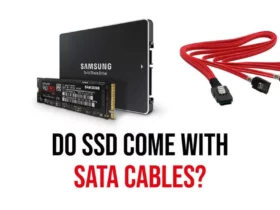

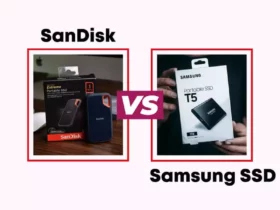




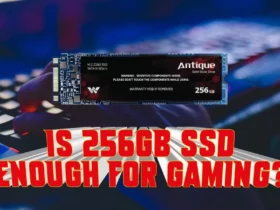








Leave a Reply