Understanding how much SSD you need for gaming is a big deal. It will help you avoid making a decision you may later regret.
Games boast diverse sizes. You’ll find games that range from 30 GB to 50 GB. Some games are even as large as 250GB.
But the question is, how much SSD Do I need for gaming? That’s what gamers want to know. How much SSD would be reasonable enough for a gaming computer? Let’s dive in and answer this question.
How Much SSD Do I Need For Gaming?
The answer to this question is subjective. Why did I say so? While most people might be comfortable with a 512GB SSD, others might find the 1TB a good choice.
So, the number and size of games you wish to play will determine how much SSD will be enough for you.
If you’re someone like me that likes storing several games on my computer (I easily get bored playing the same game repeatedly), then you’ll want a 1TB SSD or even higher.
However, if you’re comfortable playing one specific game and don’t mind deleting it and installing another when you’re done playing, then 512GB or even 256GB won’t be a bad idea.
When choosing an SSD, remember to consider other applications and the spaces they’ll occupy. You’re not going to store only games on your computer alone. The computer will need other software and apps to function smoothly.
A Handy Tip: If you’re not only looking to play video games with your PC, but do some work (graphics design, video editing, etc), I suggest you consider the spaces these software are going to occupy in your SSD storage.
Software used for video editing can be quite large too. So, consider the sizes of the software you wish to install in your PC, if you have plans to use the computer for other things besides gaming.
How Much Can An SSD Boost Gaming Performance?
SSD (solid state drives) are faster than HDD. So, the fact that you’re using an SSD means gaming performance won’t be an issue for you.
The solid state drive increases the speed at which the computer reads and writes data. But the thing is, games normally don’t write much data to storage devices.
Therefore, the write speed isn’t an important metric to consider in a storage device when gaming. Rather, the read speed is the most critical.
A Handy Tip: Upgrading your computer’s memory to SSD is a wise decision. However, keep in mind that upgrading your solid state drive won’t improve FPS.
The best you’ll notice is an improvement in a range of open-world titles, with game engines which load in new areas and textures while you’re playing.
Here are areas where SSD improves gameplay.
Frames Per Second:
I have explained that the SSD is fast and can give you a better gaming experience than HDD, but that upgrading it won’t increase FPS.
What’s FPS? It means frames per second. FPS is a measurement determined by what a computer system is required to do whenever it renders a frame from the game scene.
Since games only have to read from the SSD when loading additional level assets into the memory, that’s the reason upgrading SSD won’t have any massive impact on your average FPS.
What will be the impact when using a high-end NVMe SSD? Solid state drives are fast, but the NVMe type of SSD is incredibly fast.
So, if you’re using the NVMe SSD, expect a massive improvement in your gaming experience.
A fast storage device like the NVMe SSD will make time-consuming tasks like booting the computer, loading game levels, or even loading assets fast.
Reduced loading times:
I dislike waiting for the long screen when switching location or loading levels. You’ll often notice this slow speed when dealing with the HDD.
However, the delay happens because data is being copied and sent from your storage device to the memory.
Now, have you tried loading any open-world game and experienced the long waiting time? The thing is, open-world games have so much data to copy.
They’ll want to copy and send all the level data to the computer’s memory at once. But here’s where the SSD is superior.
As you transverse the gaming world, note that the game will read extra data from your storage device. In this scenario, you’ll notice pausing or stuttering until the assets finish loading.
A Handy Tip: The SSD is fast and improves game play, but note that not everything has to do with your computer’s storage. The GPU also has a role to play too.
Installation and updates:
Here is another area where the solid state drive excels. I don’t want to go into the nitty-gritty of how gaming installers write to a computer’s storage. Let me just point out how the SSD improves game play.
Let me give you an estimate of how long the hard disc drive might take for an update. HDD (Hard disk drives will extract an update at an average write speed of around 50 MB/s. Furthermore, its read speed would be 200 MB/s.
So, let’s imagine that you were extracting a 6GB file. How long will the hard disk drive take to complete it? It will take roughly about 1.5 minutes to extract the data.
Now, 1.5 minutes isn’t much time to wait, but the faster, the better. We humans have a low attention span, and so having access to high speed devices makes more sense.
If you give the latest PCIe 4.0 NVMe M.2 solid state drive to write and read the same data, here’s the outcome you’ll receive. The solid state drive might write at a speed of around 2 GB/s.
What about the reading speed? Compared to the HDD’s read speed of 200MB/s, this solid state drive will read the data at 7GB/s while it’s extracting 6 GB of files.
With this rate, guess what. The SSD will only take 4 seconds to complete the update, provided the central processing unit can keep up.
Now you can see how fast the SSDs are. The hard disk drive will take around 1.5 minutes to complete the same update.
Using External SSDs For Gaming
Since internal solid state drives do wonders when used for gaming, most people believe the external solid state drives cannot deliver similar performance.
Having an external drive can make your gaming life easier, as you now have more options to store diverse games. But the question is will it work properly for gaming?
Yes, external SSDs offer gamers a unique opportunity to boost their storage. You don’t need to overload your internal SSD when you have an external one.
However, external SSDs may not be as fast as conventional SSDs, but they’ll reduce system load and boost overall gaming performance.
Please, note that several factors influence the gaming experience you’ll have when playing with an external SSD. These include the external SSD’s speed, the graphics card the computer has and the connector used in connecting the drive to the computer.
Advantage External SSD Have Over Internal SSD
The external solid state drives have some advantages over the internal drives. And as a gamer, it’s important that you know about these advantages.
Firstly, the external SSD is more responsive than the internal one, making it a wise choice for gaming.
Another advantage external solid-state drives have over internal ones is the capacity. External drives have more storage space than internal ones.
You can use your external drive to store games and anything you want. However, the internal drive has to store diverse software the computer requires to function.
So, you may discover a significant amount of space in your internal SSD occupied before you even get a chance to start adding games.
In the aspect of convenience, I would say external solid state drives offer more. They’re more convenient to use and a breeze to access.
You can go out with an external solid state drive without your computer. You can also use it to collect files, including games from friends and fellow gamers without moving with your computer.
So, I like their convenience. You can take your external solid state drive wherever you’re going. Isn’t that so sweet? Of course, it is.
In terms of price point, I would say the external solid state drive is less expensive. So, you’ll be getting additional storage space to continue your gaming expedition.
Conclusion
How much SSD do I need for gaming? As I explained earlier, the amount of storage space you need for gaming depends on you.
It depends on the kind of games you are interested in playing, how many games you wish to store in your computer at one time and their sizes.
So, you can get 256 GB, 512 GB, and 1TB or even more. If the type of games is the 30 – 50 GB, you can store up to three games of 50GB in your 256 GB SSD and 7 of them in your 512 GB data.
However, if money isn’t an issue for you, get the 1TB or even 2TB SSD. With this much space, you can store multiple games and play as much as you like.


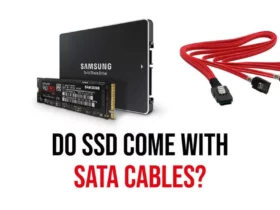

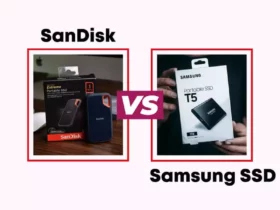




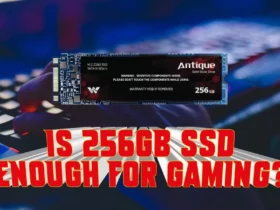








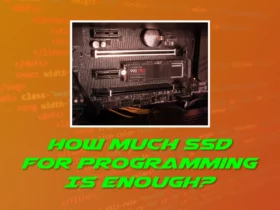
Leave a Reply