Solid-state drives don’t have a rival, at least for now. We all know that SSDs are far better than HDDs, though are pricier.
SSDs don’t have moving parts. Consequently, they operate quietly and are even more durable. But then, we aren’t going to discuss or compare an SSD to the HDD here.
Rather, our comparison will be on internal and external SSD. Let’s find out which is better and understand why. Let’s get down to business.
What Internal And External SSD Are
Getting a little bit of clarity before comparing an internal and external solid-state drive will help us to better understand what both drives mean. So let’s find out what an internal SSD means.
The solid state drive (SSD) is a well-known storage device. It’s like HDD, though a quicker and more reliable version.
I said reliable because solid-state drives can handle things that the HDD can’t. An SSD will remain intact under extreme temperature, or even when dropped on the ground accidentally.
For the record, the solid state doesn’t have a moving or mobile part like the HDD, a reason they’re appreciated by gamers (well, I speak the mind of many gamers).
The internal solid-state drive and housed inside the computer. Thus, you can only gain access to an internal SSD by dismantling the computer. The SSD is attached directly to the motherboard. So, it’s always inside the computer.
Now, let’s move to the external drive.
Unlike the internal SSD, external SSD isn’t an integral part of the computer. In other words, you don’t have to attach it to the motherboard like the internal SSD.
External SSD uses US connection, making it possible to connect it to any device that has a USB port. Unlike internal SSD, external SSD is portable and mobile. In other words, you can take your external solid state drive anywhere you want.
You can take it to your friends place to copy or transfer videos, games and much more. You don’t need to take your laptop with you.
High speed external solid state drive transfer data in lightning speed. It also boasts a large capacity, and convenient to use. You can connect your solid state drive to any device that has a USB port.
Alright, let’s discuss the differences between the internal and external solid state drive.
Understanding The Main Differences Between The External Vs Internal SSD
You can deduce the differences between external and internal solid-state drive from my previous explanation. However, I will like to discuss it as a separate topic here, so that you can have a holistic view of the differences between both drives.
The solid-state drives are generally fast. So whether you’re buying an internal or external SSD, you’ll still enjoy fast data transfer.
1: Bandwidth speed:
In the aspect of bandwidth speed of internal and external SSD, the internal storage is the winner. Let me explain why.
But first and foremost, I need you to understand that external SSDs’ data transfer speed isn’t terrible, but doesn’t match internal SSDs’.
What’s the reason the internal solid-state drive data transfer speed faster than external drive? The key factor here is the connection type.
External SSD uses USB. You can connect the USB to another USB on the laptop and any device that has a USB port. Data transfer via USB cable is a bit fast. But like I mentioned earlier, internal SSDs have higher bandwidth.
Internal solid-state drives are connected to the motherboard via either PCIe or SATA interface, making them super fast.
However, I will suggest you keep an eye on future development on the external SSD. We are expecting a faster interface, and we’re already seeing one in the Thunderbolt interface that’s on the pipeline.
2: Portability:
Between the internal and external solid-state drive, which is more portable? The winner in this category is the external SSD.
Individuals using multiple devices will find external SSDs more convenient than the internal ones. Why? You can store and transfer a large amount of data from one device to another. And the process is so simple.
Just connect the USB cable to your device’s USB port, transfer the data you want or play the game you like.
With an external USB, you don’t have to overload your computer. Your PC’s speed will improve when you free up more speed in the storage.
You can play or watch the games or videos you have stored in your external SSD on any computer that meets the game’s requirement. You can even copy files from your friends’ computers to your external SSD without moving your laptop along.
Now, here’s what you need to know about the internal SSD.
Internal SSDs are an integral part of the computer. In other words, they’re connected to the PC.
Now, understand one thing. You can actually detach an internal SSD and install it in another device, but this process is time-consuming and energy-consuming.
That said, if you have diverse computers or need a portable and mobile storage you can use to copy or transfer files, you can’t go wrong with an external SSD.
3: Price:
In the aspect of price, most people will assume the internal SSDs have a higher price tag because they boast higher bandwidth speed.
Internal SSDs are fast because of their interface, as explained earlier. But then, when it comes to price, all high-end SSDs are expensive, be it external or internal.
Now, here’s the shocker: external SSDs cost more than internal SSDs. Why?
The reason isn’t because external SSDs are portable and convenient to transport. The reason is that the external SSDs don’t come complete when purchased. You have to purchase addition components before you can start using it as a storage device.
You need to purchase a case, and USB cable, including other accessories needed to ensure the smooth operation of the storage device.
So, the thing is, if you factor in the cost of these additional accessories, the external SSDs’ price skyrockets. The internal solid-state drive will be more expensive if the additional accessories for the external SSDs were not needed.
Similarities Between External Vs Internal SSD
The external and internal solid-state drives have similar characteristics when it comes to how they save and access data.
Both drives don’t require any form of movement like the hard disc drive, when accessing data. Internal and external SSDs boast compact structure, and stores data in flash memory, and not magnetic platter like the HDD.
That said, you could see that the similarities between the internal and external SSD lies on how they both save and access data. They store data on flash memory and don’t have any moving part.
However, one notable difference is their bandwidth speed.
Internal solid-state drive utilizes modern interface, making their data transfer speed incredibly high.
On the other hand, external solid-state drives are fast, but are no match for internal drives. The reason is because external SSD boasts USB connectivity.
In other words, you have to connect the USB cable from an external drive to the USB port of your PC or other devices, and this lowers the drive’s speed.
Who Should Purchase The External SSD?
I am a gamer, and have friends that love gaming, as much as I do. We all have external solid-state drives because of their portability, convenience and capacity.
So, if you’re a gamer, getting an external SSD will be a good decision for you. By the way, you can store and play video games from external drive.
The portability and convenience solid-state drives offer make them a wise choice. You can carry your external drive wherever you’re going to without moving your PC. And you can connect it to any device that has a USB port.
However, note that external SSDs are more expensive. But if money isn’t an issue for you, get an external drive. You’ll find it useful.
Who Should Purchase The Internal SSD?
You can purchase an internal solid-state drive if you don’t really fancy the portability and flexibility that the external drives offer. Just remember that you cannot move the internal SSD around. It’s an integral component in the device. Thus, you have to carry the device and the drive (connected to the motherboard) together.
But then, internal drives offer faster boost times, and larger capacity. So if you’re willing to sacrifice flexibility for speed, internal solid-state drive will be a wise choice for you.
Conclusion
This external Vs internal SSD comparison should help you make a decision when deciding which to purchase. We gave details of the differences and similarities between both storage devices.
Generally, solid-state drives are fast. They boast higher boost times than HDD. So, whether you’re buying an internal or external SSD, you’ll enjoy higher bandwidth. However, the internal solid-state drives boasts higher data transfer speed because of the modern interface they’re using.
External solid-state drives are more portable and convenient to transport. You can carry them wherever you want to go. Also, they are more expensive than internal solid state drives.


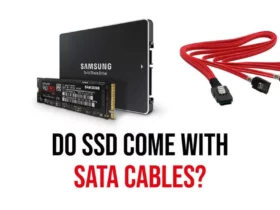

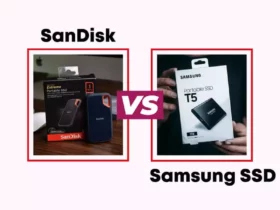




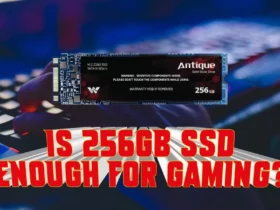







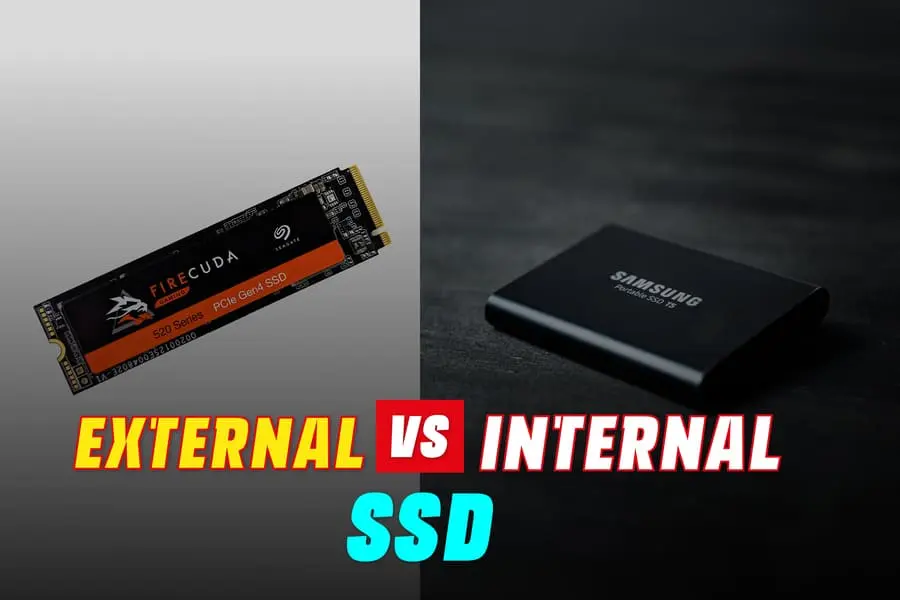
Leave a Reply