This post is about NVMe Vs. PCIe. But first, let’s appreciate the storage device developers and the devices themselves. The improvements have been massive over the years.
The storage device industry has witnessed a massive improvement from the spinning hard drive (HDD) to the super fast solid state drive (SSD). Today, solid-state drives have become the storage device of choice for many PC users.
When you encounter PC users discussing solid state drives to invest in, you’ll start hearing terms like NVMe, PCIe, SATA, and M.2. Anyway, our focus in this post will be the NVMe and PCIe. What are they? What are their differences? You’ll learn more to make an informed decision.
NVMe Vs. PCIe: What Are They?
This article is in different sections for easy understanding. In the first section, where we are right now, we’ll discuss the meaning of NVMe and PCIe, followed by their differences.
So are you ready? If yes, let’s dive in.
What Is PCIe? Here Is What You Need To Know
Peripheral Component Interconnect Express (PCIe or PCI) is a high-speed standard bus interface designed for high-performance solid-state drives. PCIe is the standard of connection for internal devices, particularly in a computer system, and has existed for several years.
PCIe witnessed widespread adoption owing to its fast speed. It also works with anything you can imagine – video cards, raid cards, ethernet cards, sound cards, and solid-state drives.
What determines the PCIe speed is the number of lanes connected serially to give rise to the physical conductor. Another thing you need to know about this serial connection is that each lane boasts two wires which serve different purposes. One of the wires is for transmission, while the other is for receiving.
Furthermore, a PCIe connection established between two devices can produce around 1 to 32 lanes. It also allows an interface speed of up to about 1GB per second for each lane (PCIe 3.0).
Some computers today may come designed with various expansion slots, but remember that PCIe is the standard internal interface. That’s why you’ll discover that diverse computer motherboards boast the PCIe slot. Yes, plenty of them are produced this way.
So PCI Express lets you connect diverse peripherals such as GPUs, SSDs, capture cards, and others to your computing device. The latest version introduced in 2019 is the PCIe 5.0, but today, we have the PCIe 6.0.
The PCIe 5.0 is insanely fast. We’re talking about a speed of around 32 Giga transfers per second (GT/s). However, PCIe 6.0 is a beast when it comes to speed. It possesses twice the amount of power efficiency and bandwidth of the 5.0.
This latest PCIe version shows that manufacturers are highly interested in delivering super-fast devices capable of providing lower latency and high speed. The newest version of the PCIe, version 6.0, is clear proof of where the technology is heading. Latency is lower, and speed is top-notch.
A Handy Tip: The PCIe 4.0 had a speed of 16 GT/s so you can see the massive improvement made on the PCI Express 5.0 and now the 6.0. Of course, we expect newer versions to have far more speed.
What Is NVME? Here Is What You Need To Know
NVMe, or Non-Volatile Memory Express, is a communication transfer language or protocol, and what sets it apart is that a host of vendors made it. These include SanDisk, Samsung, Seagate, and Dell. It’s not often you find competitors aligning for one purpose, so this was remarkable.
The surprising thing about NVMe is that around 90 industry partners put their resources together to develop the standard driver, which they support when needed.
The uniquely developed NVMe takes full advantage of devices’ RAMs. It also reduces CAS latency, making data transfer super fast.
Furthermore, this post isn’t about NVMe Vs SATA comparison, but we’ll chip in some ideas to help you know a thing or two about both storage devices. One difference or feature that sets both apart is that NVMe can access more data per CPU cycle.
Other features that set NVMe apart include the fact that it is highly compatible and delivers top-notch performance. And don’t forget that performance and compatibility are two things people consider when buying solid-state drives.
Here are the ideal use scenarios of the NVMe.
- Artificial intelligence (AI)
- Rational database
- Machine learning
- Advanced analytics apps
- High-performance computing
- DevOps, as it allows you to run more iteration in far less time.
A Handy Tip: NVMe is highly compatible because only a single software interface standard exists. Thus, manufacturers can’t write their own. Instead, they need to stick with the software interface standard available.
NVMe Vs. PCIe: What Is The Difference?
Here are the differences between PCIe and NVMe. We will look at them from two angles.
1: Interface/Protocol:
The PCIe is a standard bus interface designed for high-performance SSDs. The beauty of the PCIe is that it can work with anything. These include Ethernet cards, raid cards, sound cards, video cards, and solid-state drives.
On the other hand, the NVMe, also called Non-Volatile Memory Express, includes a communication transfer protocol that runs on top of transfer interfaces. An example is the PCIe interface.
If you’re familiar with solid-state drive technology, you’ll know that the NVMe is a new standard designed to offer fast access to high-speed storage devices such as next-generation SSDs and flash.
NVMe and PCIe: What Are Their Applications?
Another thing we’re going to look into is the applications of the NVMe and PCIe. What are they used for?
Let’s start with the PCIe. This high-performance bandwidth interface helps plug modern expansion cards into computers, including motherboards.
In addition, PCIe’s use extends to all computer applications, such as enterprise servers, personal computers, industrial applications, and even communication systems. You also must know that PCIe has widespread usage in numerous connectivity solutions and server I/O.
The next is the NVMe. What is its application? NVMe solid-state drives have widespread acceptance and are used in high-performance computing applications. An example of this is high-frequency trading.
Understand also that their protocol was designed for non-volatile memory, which includes blazingly fast solid-state drives and NAND flash.
Features Of The NVMe And PCIe: How They Compare
We have explained what PCIe and NVMe are and discussed their differences. Now, let’s make a comparison. From this section, you’ll get more understanding of the relationship that exists between NVMe and PCIe.
NVMe works with only a PCIe interface:
The NVMe and PCle work together, but it’s evident that without the PCIe, there is no NVMe. Just keep reading to know why we said this.
The NVMe is designed for flash storage connected through a PCIe interface. So you can see the relationship between both. They work together.
The main reason the NVMe was designed and then made to work with the PCIe is to enhance the PCIe solid-state drive’s speed and performance.
Back to our statement earlier, we said without the PCIe, there’s no NVMe. The reason is that the NVMe only works with one PCIe interface.
So you can call an NVMe solid-state drive a PCIe solid-state drive. However, you can’t always classify a PCIe SSD as an NVMe SSD.
A Handy Tip: The NVMe and PCIe work together. The NVMe was designed to enhance the PCIe’s performance and speed.
Application:
You can note the difference between the PCIe and NVMe via their usage. First, let’s start with the PCIe.
In the previous explanation, we mentioned that the PCIe is a bus standard interface designed to help connect peripheral devices to the motherboard of a computer device.
On the other hand, NVMe includes a storage protocol designed for flash storage connected through a PCIe interface. It communicates between the CPU and storage interface using high-speed PCIe sockets.
PCIe Vs NVMe: Latest versions are super fast:
PCIe and NVMe SSDs exist to satisfy the appetite of users seeking super fast and massive storage devices. The solid-state drive developers have responded perfectly by providing several generations of PCIe and NVMe.
Today, the latest version of the PCIe is the 6.0 (PCIe 6.0), which is super fast. It features 64 GT/s. However, if you know where we’re coming from, you’ll understand why the 64 GT/s is a remarkable achievement.
The previous version, the PCIe 5.0, boasts a data transfer speed of 32 GT/s. So you can imagine how much work has gone into delivering high-performing and blazingly fast SSDs.
The PCIe interface has had several generations and sub-generations behind it. Since its inception in 2003, the PCIe interface has produced six generations, such as PCIe 1.0, 2.0, 3.0, 4.0, 5.0, and 6.0.
The sub-generations are PCIe 1.1, 2.1, and 3.1. The PCIe 3.0 is the recent sub-generation, though we expect more to roll out in the future.
The next is the NVMe, introduced in 2011. But since 2011, we have only had two generations of NVMe, while sub-generations are four in number.
The NVMe generations include NVMe 1.0 and the more recent 2.0. However, the sub-generations include NVMe 1.1, 1.2, 1.3, and 1.4.
Size:
The NVMe PCIe solid-state drives are more compact. They’re also not like the typical solid-state drives. Instead, they come as M.2 sticks.
What’s the size of the M.2 stick? The stick measures around 30 to 100 mm long and 22mm wide. This means you can have a variation in length, such as 30mm, 42mm, 60mm, 80 mm, or even 100mm.
The size of the M.2 NVMe PCIe solid-state drive makes it a wise choice for ultraportable laptops and even mini desktops. The solid-state drive is so thin that it can lay flat on the system’s motherboard.
NVMe is limited to solid-state drives alone:
The NVMe is limited to solid-state drive alone, but the PCIe isn’t. As explained earlier, the NVMe is a storage communication protocol that functions on flash storage devices. These include solid-state drives connected through a PCIe interface.
On the other hand, PCIe does support a wide range of peripheral devices. These include graphics cards, sound cards, raid cards, Ethernet cards, and solid-state drives.
This explains why you can’t find an NVMe PCIe graphics card. Instead, you can only find NVMe PCIe solid-state drives.
Price point:
The NVMe PCIe solid-state drives are created to improve performance and speed. And because they offer these improvements, they are more expensive than a regular solid-state drive.
It doesn’t matter the storage capacity of the NVMe PCIe solid-state drives. They’re all expensive, though worth it because of their incredible speed.
Conclusion
We hope you now understand this NVMe Vs. PCIe comparison. The NVMe, or Non-Volatile Memory Express, is a communication transfer language or protocol, and as explained, it was made by a host of vendors – SanDisk, Samsung, Seagate, and Dell.
On the other hand, the Peripheral Component Interconnect Express (PCIe or PCI) is a high-speed standard bus interface designed for high-performance solid-state drives.
The PCIe is the standard of connection for internal devices, particularly in a computer system, and has existed for several years. However, the NVMe needs the PCIe to work and not the reverse. In other words, the PCIe does not require the NVMe to work.
The NVMe is designed to enhance the performance and speed of the solid-state drive.


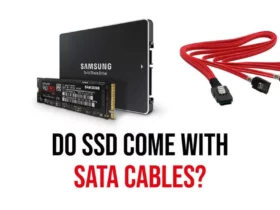

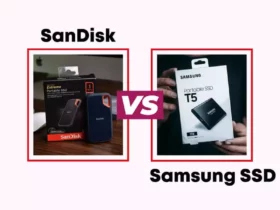




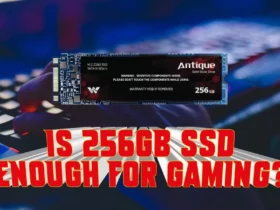







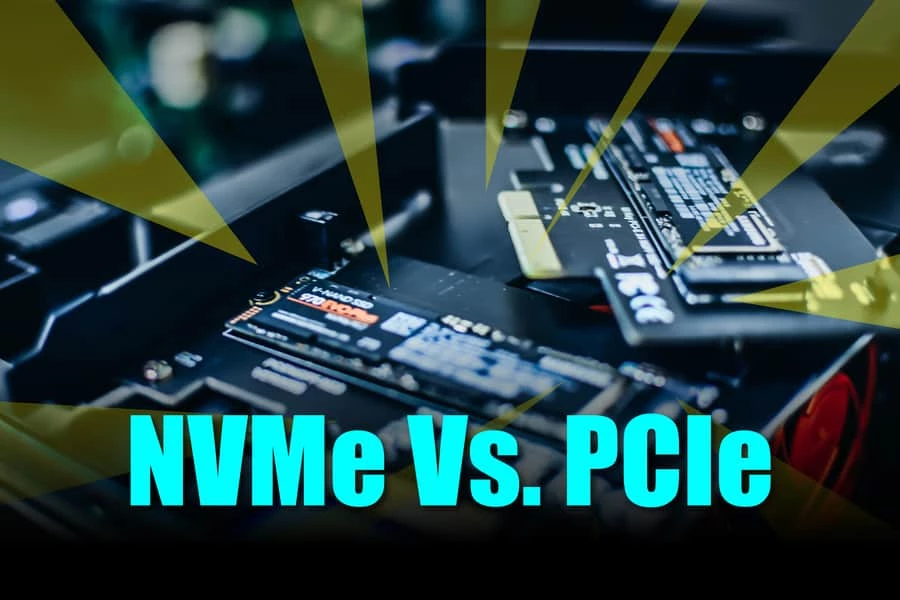
Leave a Reply