If you were questioning, can you run games off an external SSD? Then this is the right article for you to go read. SSDs are an amazing storage option, and an internal SSD offers many advantages in file storage and gaming.
But can you get the same advantages from an external SSD? What are some of the benefits of using an SSD for gaming? We will review these and much more in the article, so let’s take our gloves off and get into the details;
Can You Run Games Off An External SSD?
You can run games off external SSDs but must ensure the SSD is compatible with your system OS and specs. If the SSD is slower than your internal system, it will lead to more performance issues.
Ensure the SSD exceeds the requirements for the game you want to play before installing it. The external thunderbolt or USB connection might slow the connection down, so you should keep it in mind.
How To Run Games Off An External SSD
Using an external SSD can offer many advantages and improve your gaming setup significantly. First, you need to get a powerful SSD to ensure it can run any game you need, then connect it to your PC or laptop. Here is how you can do this;
- Check the SSD’s compatibility with your system. You need to ensure your system can optimally interact with the SSD and share data as needed. You must check the specifications like your PC’s storage interface.
Check the capacity, form factor and read-write speed of the SSD. The faster the SSD, the better performance you will get from it. You also need to check if your power supply can keep up with the electrical needs of the SSD without starving other components.
- Connect the SSD to your PC. Once you have checked the computer and SSD and know they are compatible, it is time to make the connection. You will need a high-speed thunderbolt or USB connection for data sharing.
This is similar to plugging in an external hard disk, and there isn’t much to it. Use a high-quality cable that can sit firmly in both ports, so the SSD does not disconnect while you play.
- Format the SSD. You need to consider this step if you are using a brand-new SSD. You may have to format it to make it a better match for your system and get higher performance.
The formatting process is similar to any other external storage media and will vary depending on your system OS. Check the manufacturer’s instructions before formatting to ensure you do it correctly for a longer-lasting SSD.
- Install the game onto your eternal SSD. Once the SSD is ready, download and store the relevant game files on it. Install the game and choose a location in the SSD as the primary directory during installation.
The process won’t differ from an internal system since an eternal SSD is similar. Follow all game installation procedures and install all files and drivers on the eternal drive. You might need to download and install additional applications like DirectX.
- Launch the game for a trial run. Once you’ve installed the game, go to the directory where you saved the application and launch it like any normal game on your PC. If you installed the game correctly, it will run each time you play it.
If you unplug the SSD, it will be like shutting your PC down. Once you plug it in, you can access the game, and it will save your progress like a regular hard disk. You can enjoy all the benefits of SSD storage in your gaming setup.
How To Know If An SSD Is Compatible With Your PC
Compatibility is the most important part of connecting your PC to an external gaming SSD. If the two devices aren’t compatible, you will have created more performance issues for your game, so this is how you can check your PC’s performance.
- Check your computer’s storage interface. Most PCs in the market use NVMe or SATA interfaces for their storage devices. You must check your PC and confirm the interface it uses before going out to buy an SSD.
This information is usually found in the user manual or the manufacturer’s website. Ensure the devices have the same interface to get optimal performance from both.
- Check the form factor of the SSD. The form factor is the physical arrangement, configuration or size of an SSD. SSDs come in different form factors, including 2.5-inch, or PCIe add-in cards.
You must check your computer’s specifications to see which form factor it supports and get a matching SSD to make the connection possible.
- Check the capacity of the SSD. Make sure the SSD you choose has enough storage capacity for your needs. Consider how much space your OS, apps, and games will use, and choose an SSD with enough capacity to store them all.
Get at least 256 GB of storage on the SSD to launch open-world games like GTA. Larger storage will allow you to install more than one game on the same drive, adding convenience.
- Check the read and write speeds of the SSD. Look for an SSD with fast read and write speeds for the best performance. The SSD speed must be the same as or higher than what your PC and the game need for optimal performance.
- Check the power requirements of the SSD. Some SSDs require more power than others. Ensure your computer can supply enough power to keep the SSD at optimal performance.
What Are The Benefits Of Using SSDs In Gaming?
Solid State Drives are an amazing upgrade from traditional hard drives, and their new technology offers many benefits.
You can get some of the benefits of using SSDs in gaming, so let us look at how an external SSD can improve your gaming experience.
- Your games will load faster. One of the most frustrating parts of PC games is waiting for the game to load for several minutes because the hard drive is slow. SSDs are much faster, and they can save time in loading games.
This will allow you to launch missions, change equipment, upgrade players and perform other game activities faster.
This is important now because of the increase in open-world games like GTA, WoW and others that need massive and quick storage to work optimally.
- Better game performance. For a game to work, the PC must constantly move files from the storage location to the RAM and back.
This requires speed and immense processing power; if the system is lacking, you will have issues like lagging and freezing.
An SSD offers top-notch performance to avoid such issues and play your games seamlessly. An SSD’s faster reading and writing speed prevents these bottlenecks in data movement; therefore, you can guarantee better performance without stutters, lags, or freezing.
- There is less heat and noise. All storage equipment, including SSDs and Hard drives, produce heat when they operate.
Hard disks are easier to overload with I/O processes and can get very hot, which raises PC temperature and increases fan speed and noise.
This makes the gaming setup noisy, and it derails the experience. An SSD is more powerful and is harder to heat up with workload; therefore, you can enjoy amazing performance and keep your PC systems cool. This is good for PC component health and your gaming experience.
- SSDs have longer lifespans. Traditional hard drives have many moving parts, and shaking and dropping them can easily cause mechanical damage, rendering them useless. SSD has no moving parts inside.
This means they are less likely to develop mechanical or technical issues that could make them useless. As such, you can rely on them to store your game and keep up its progress better than a traditional hard drive.
- Overall better gaming experience. All the advantages an SSD offers create a better overall gaming environment. You have a fast storage media that saves loading time and improves your game’s graphics rendering.
Additionally, less heat and noise comes from the PC; therefore, getting lost in the game and enjoying it is easier than using a traditional hard drive. If you ensure device compatibility, an SSD can give you amazing performance.
Conclusion
You have all the information; if you want to know, can you run games off an external SSD? SSDs are upgrades from hard drives, offering numerous advantages in storage and performance.
You can get faster loading speeds, less noise and heat and more reliable storage for your games by using SSDs. Ensure your system specs match the SSDs, and you will be well on your way to getting the best gaming experience.


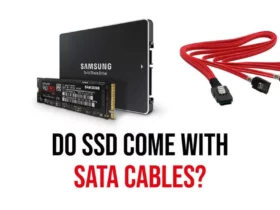

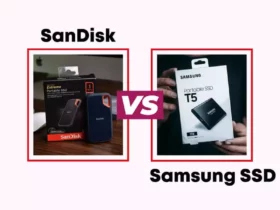




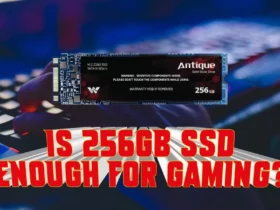








Leave a Reply