Today, excellent console storage is an absolute necessity, so it is common to come across gamers asking if Xbox one X has SSD. Modern games need a crazy amount of storage space and speed.
Knowing the size and type of your console’s storage drive will help you pick the suitable games it can handle. The two standard storage drives used in consoles are HDD and SSD, each with pros and cons.
In this article, we’ll discuss one of the best console’s storage – the Xbox one X – and how to upgrade it. So, let’s begin!
Does Xbox One X Have SSD
No, the Xbox One X comes with an average 5400 RPM hard disk. It’s fast and handles most games well. This means you’ll always experience better performance. However, you can still upgrade your storage space with an external SSD.
How to Upgrade Your Xbox One X Storage with an SSD
Upgrading your console with an external SSD will immensely boost the gaming experience. Note that it’s also possible to upgrade your console’s internal hard drive. But this will automatically void your warranty.
However, the good news is that an external drive can easily store all your games and will work fine.
1. Build the External SSD
This is an effortless thing to do if you have all the needed parts. You’ll need a hard drive enclosure, an SSD and a 3.0 cable to connect it to the console.
2. Format The SSD
Once you’ve built the external SSD, which involves putting the SSD in the hard drive enclosure, plug it into the Xbox One X USB port.
The Xbox one will request you to format the SSD before continuing, or you won’t be able to store games in the drive.
You’ll do it manually if you don’t get a request to format your SSD. Go to settings, then click on system”, then “storage”, then “external drive”, and finally “format for games and apps”.
Your Xbox One X will ask if you want to install new things or keep the current location. You should choose to install new things onto the external drive.
However, note that once you have formatted your SSD, you won’t be able to use it for anything else. Unless you format it again using your laptop or PC.
3. Transfer Games to The External Drive
Unfortunately, you can’t transfer the games in bulk. But USB 3.0 is relatively fast; you won’t waste much time in this process. To view all the game titles stored in your hard drive, go to settings > storage > internal > view contents.
Once in this folder, go to the game you want to transfer to the external drive and press the “menu” button on the controller.
Each game should take a couple of minutes to move completely, but the transfer time depends on the size of the game.
Repeat the process until you’ve transferred all the games to the external drive.
4. Access the Games on The External Drive
You’ll access the game on the external SSD the same you accessed them while they were in the internal hard drive.
What are The Benefits of SSD on a Console over a Traditional Hard Drive?
The SSD is the newest storage option in the market and has some fantastic benefits. They include;
1. Faster Load Times
Generally, the SSD doesn’t offer a higher frame rate in most games, but it’ll provide gamers with more incredible boot times. All games on the SSD will load more quickly than those on the HDD.
The boot time differs from game to game, but in most cases, the boot time in SSD takes half the time to boot compared to a hard drive. Plus, the load time, i.e. going from the game menu to the game itself, is faster when using an SSD.
Note that the SSD won’t increase your FPS but will hugely decrease your time from launching the game to playing it.
2. Sustained Performance
According to Microsoft, SSD offers sustained performance and not peak performance. Most SSDs’ performance fails as they heat up – just like the GPU and CPU clocks.
However, it offers a more consistent performance. How? The X-box games load quickly, increasing access time to the hard drive.
3. Quick Resume
With the SSD, you can suspend multiple games at mid-play and resume them within seconds.
However, the console can only support a few games for quick resumes. This is because of the variation in memory each game uses – a minimum of only three games will be supported.
4. Smoother Gameplay
Games usually perform thousands of tiny write and read operations as you play. All these operations can equate to hundreds of megabytes of data transfers.
Upgrading your console’s storage to SSD won’t increase your FPS but will enhance the load time and game texture.
The HDD has a lot of moving parts which causes hitches. Overall, the SSD’s reduced latency and greater bandwidth allow it to access the requested data and prevent hitching rapidly.
Which One Is the Best Between SSD And HDD?
The SSD has superior technology than HDD right now. It’s more reliable, faster and uses little energy than HDD.
Even though most consoles don’t still use SSD, they are common in most gaming computers. You can use the SSD in your console as external storage.
On the other hand, HDD will continue to stick around and is the best option if you need more and cheaper storage.
SSDs are the best option today and are the future of console gaming and computing. Remember that SSDs are expensive but will surely drop with time.
What Storage Space Do You Need in Your Console?
This depends on how much you game and how many games your own. You’ll need much storage to keep an entire game library, including FIFA, Fortnite, and Apex Legends.
Today the game sizes are getting bigger and bigger with every release – this is because of ever-improving graphics and other features. Here’s a list of the most popular game and roughly how much space they’ll take up on your Xbox One X.
- FIFA 23: 100 GB
- Call of Duty (Modern Warfare 3): 16 GB
- Doom Eternal: 18.8 GB
There are several games, and all have intensive space requirements for installation. They take up more space as you play and save game data.
Filling your Xbox One X drive with games is easy, especially if it has 500 GB of storage. With this storage, you’ll have to invest an external SSD of at least 2TB.
If you download or buy many games or are a heavy user of Microsoft’s excellent Xbox Games Pass service, you’ll need at least 4TB. This will be a significant investment in the long run.
Frequently Asked Questions (FAQs)
1. Do games run better on SSD?
The SSDs don’t have moving parts which offer them an advantage over HDDs. Therefore, the Xbox games launch and load faster when installed on an SSD. In addition, SSD provides a smooth experience in games that usually stream their assets from storage.
2. Does SSD make Xbox One faster?
Adding an SSD to your Xbox one control won’t improve your game-playing speed. However, it is a cheaper option for any gamer wanting to upgrade their console to open faster and quieter.
3. Will an SSD improve FPS?
No, an SSD won’t enhance the game’s performance in terms of framerate. But you might experience faster load rates because an SSD can read and write files faster than the traditional hard drive.
4. Does SSD improve gaming lag?
The SSD has superior data transfer speed that’ll save you some minutes of waiting, i.e. faster load times. The most dramatic difference between the traditional hard drive and SSD is the time you spend waiting for games to load.
5. How much SSD do I need for gaming?
If your play games moderately, you’ll need 1 TB or 2 TB SSD. These spaces are enough for most games and original game file storage needs. If you plan to game occasionally, an external 512GB SSD plus a 2-3 TB hard drive will work fine.
6. What affects FPS?
The most common cause of reduced FPS is graphics settings that create more workload than your hardware. So how can you achieve a better FPS? It’s by getting more RAM, a faster CPU or the latest graphics card.
Conclusion
Many avid gamers who dream of owning consoles often ask, does Xbox One X have SSD? This is because the SSD is the newest when it comes to storage and also offers enhanced performance.
As much as the SSD won’t boost the game’s average frame rate, it’ll enhance load speed, quick resume and much more.
The Xbox One X doesn’t come with an SSD, meaning you’ll have to use it as external storage. Right now, the prices of SSDs are high because they’re the newest in the market, but they will soon go down.


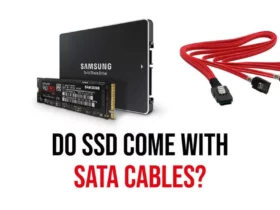

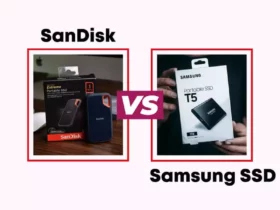




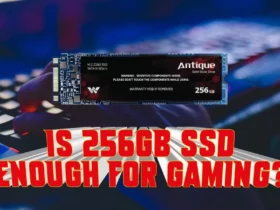








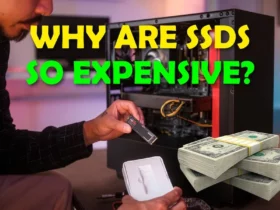
Leave a Reply