Have you ever wondered how much RAM for laptop is enough? Everyone should ask this question before splashing the cash on a laptop.
RAM remains a crucial component of the computer. And the amount of RAM you have will determine what your system can do.
If you’re a programmer, you already know you’ll need more than 4GB of RAM, given the nature of the job. Programming entails running diverse programs, many of which are memory-hungry.
Now, let’s go back to the question on RAM size for your laptop. Keep reading to learn more.
Factors That Determine How Much RAM For Laptop Is Enough
Two key elements are essential when deciding the amount of RAM the laptop you’re buying should have. These factors include your budget and intended use.
1: Budget determines how much RAM For laptop:
Your budget plays a crucial role in your laptop’s memory choice. You can’t compare the price of 4GB to 8GB or even 16GB RAM. As the memory sizes increase, so will their price points.
16GB is more expensive than 8GB RAM. Likewise, 8GB is costlier than 4GB. So, when buying RAM, or a laptop, the price point is one of the factors to consider.
A laptop with 16GB will be more expensive than 8GB RAM, though the brand name plays a huge role. Two 16GB memory laptops from different brands can have different price points.
That said, you have to consider your budget when choosing RAM or laptop. Note that the higher the memory, the higher the price point of the laptop or RAM.
A Handy Tip: If you don’t have enough cash for a laptop that meets your demands, save up until you have enough money to buy one. You also must consider if the laptop is upgradeable. If yes, all you need to do is keep upgrading to meet future demands.
2: Intended use determines how much RAM for laptop:
The intended usage is another crucial factor to consider when buying a computer. You must understand that some computer-based tasks are more hardware-demanding than others.
For instance, you cannot compare the memory demands needed for programming to mere office tasks. The programmer would need a laptop with superior hardware. Otherwise, completing specific tasks on time will be challenging.
Here is some advice. Write down all the things you plan to use your laptop for before entering the market to buy one. For instance, do you wish to use the laptop for programming, video editing, creating explainer videos, gaming, streaming movies, surfing the web, or something else?
Understand that the RAM requirements of a laptop used for surfing the web aren’t the same as the ones used for programming. The computer needed for programming will require a much higher memory because of the applications you need to run.
That said, you must consider the intended use when buying a laptop. It will help you make the best choice. The memory requirement of a computer used for video editing isn’t the same as one used to stream videos.
How Much RAM Should Your Laptop Have?
Your budget and, most importantly, the intended use determine how much RAM your laptop should have. Now, let’s consider different tasks, including how much memory is appropriate for each.
We’re going to discuss how much RAM you need for the following:
- Media streaming
- Web browsing
- Gaming
- Video editing
- Photo Editing
- Programming
Let’s figure out the hardware required for each use.
1: Media Streaming:
How much RAM should a laptop used for media streaming have? We’re talking about processes like music or video streaming. And as you already know, these are not memory-heavy tasks.
You won’t be running any memory-hungry applications to stream videos or music. So if your intended use is media streaming, a laptop with 4GB RAM should suffice.
2: Web browsing:
You can use almost any device for web browsing, including your phone. But remember that the more tabs you open, the more memory you’ll use up. Different browsers exist. Examples include Chrome, Mozilla, Firefox, etc.
However, if you experiment with Google Chrome to determine how much RAM is enough for browsing, you’ll discover that web browsing doesn’t need much memory.
Web browsing is possible on a 4GB laptop, but you can only open a few tabs simultaneously. For basic multi-tab or heavy-browsing (opening over 30 tabs), you’ll need more than 4GB for better browsing experience. You may also want to open other applications when surfing the web, which means sacrificing more memory.
In a nutshell, the best option would be to get an 8GB RAM laptop. But if you’re on a tight budget, you can go for 4GB. In this case, you won’t have to run multiple tabs. Instead, you can close some tabs while browsing to free up memory.
3: Gaming:
Choosing the ideal hardware, such as RAM, for gaming is complicated. Why? Every game has its requirements. For some games, 4GB memory is ideal. For others, you need around 8GB or more.
So, how much RAM is enough for a gaming laptop? Firstly, consider the hardware requirements of the game developer. However, when the developer says, “4GB RAM,” it’s just the minimum requirement. You will have a better gaming experience with much higher memory.
For games, if you check the RAM requirement and find 4GB, use 8GB memory. You can even go higher if you have the budget.
When we say higher, we mean 16GB or even 32GB memory. With these memory sizes, you can run several high-end games without experiencing lags. In addition, 32GB memory will make your laptop future-proof. In other words, you won’t need an upgrade in the RAM department anytime soon.
Another option when it comes to RAM size is 64GB. This is enough memory to run any game available. But the question is, do you even need this much memory? If you have the budget, there’s nothing wrong with investing in 64GB memory. It’s just that you don’t need this much memory to play video games.
32GB is more than enough to play the high-end titles currently in the market. So there is no point in going higher memory-wise. Besides, laptops with 64GB memory are expensive. You have to consider your budget before choosing RAM for your computer.
4: Video editing:
How much RAM is enough for a laptop used for video editing? The thing is, video editing comes in various sizes. The application used and required edits determine the ideal memory your laptop should have.
If you’re looking at trimming stuff out of a simple video, such as family reunion videos, 4GB RAM should suffice. If you’re going to use the laptop for complex multi-stream edits, you’ll need way more than that.
Tasks like 4K YouTube video production would involve complex video editing. The process could include audio leveling, color correction, transition, and other editing procedures.
In a nutshell, video editing is a highly demanding task. You would need enough memory to run video editing applications, including videos, smoothly.
That said, 16GB or more is a wise choice for video editing. With this much memory, you can perform complex edits without stress.
5: Photo editing:
Random access memory is essential if you plan on using your laptop for photo editing. Like video editing, photo editing can also be complex or simple.
In other words, photo editing may include complex edits with multiple layers to simple processes that include cropping. You can use the popular editing tool from Adobe, such as Photoshop CC.
When you check the recommendation of the Adobe Photoshop CC, you’ll discover that the minimum requirement is 2.5GB. That’s what Adobe says you need to run Photoshop CC on Windows. While for Mac, the minimum requirement is 3GB.
The bottom line is you can run Photoshop on a 2.5GB Windows computer. But then, if you need better photo handling and smoother performance, choose a laptop with a higher RAM. Your target should be around 8GB RAM if you wish to edit photos often.
6: Programming:
Laptops used for programming can have 4GB RAM, but this will limit you. Programming involves using memory-hungry applications like emulators, IDEs, and even virtual machines. And all these are memory hogs.
With 4GB RAM, most of the software needed for programming will not run smoothly. In addition, you can’t run all the apps you need simultaneously. Instead, you have to close some apps and open only a few ones you need at that instant.
8GB RAM is better than 4GB for programming laptops. You’ll be free to multi-task with 8GB memory; however, this isn’t the best option.
Investing in a 16GB or 32GB RAM laptop would be best if you were a programmer. With both RAMs, you can run all the applications you need for programming simultaneously and multi-task.
64GB memory is another option. But considering what 32GB RAM can do, you’ll see that 64GB is overkill. You don’t need this much memory when you have 32GB.
Frequently Asked Questions
1. Is 8GB RAM Good For Laptop
Yes, 8GB is enough memory for a laptop, but we can’t conclude until we consider the intended use. 8GB is great for streaming media and web browsing, but we can’t say the same for programming, video editing, and gaming.
The minimum for programming, gaming, and video editing should be 16GB of memory. You can go higher, probably 32GB, if you have the financial capacity, but remember that 16GB can get the job done.
However, most programmers may prefer 32GB memory because of its flexibility. You can run virtual machines, IDEs, and emulators smoothly and have the freedom for extensive multi-tasking.
A Handy Tip: 8GB is a wise choice for photo editing. If you’re familiar with Adobe Photoshop CC, you’ll know that the minimum requirement is 2.5GB for windows and 3GB for Mac. But you may enjoy using the app better with an 8GB RAM laptop.
2. Is 16GB RAM Good For Laptop
Yes, 16GB is enough memory for a laptop. And it should be your minimum memory. You can surf the web, stream media, edit videos, and photos, play video games and code with 16GB RAM (though you don’t necessarily have to do all simultaneously).
We’re trying to say that you can run either of these tasks smoothly and have the capacity to multitask. So, if you need an upgrade from the 8GB memory, 16GB is a wise choice.
3. Is 32GB RAM Good For Laptop
Yes, 32GB is a lot of memory. Laptops with this much memory are future-proof. In other words, you won’t be considering upgrading your laptop’s memory (although this depends on whether the RAM is even upgradable) for years to come.
If you’re a programmer and fancy extensive multi-tasking while working, consider investing in a 32GB memory. There’s so much you can achieve with this much space. You can stream media, edit videos, photos, and play high-end games.
32GB is enough memory. In most cases, you may even discover that you don’t need this much memory. But if you have the financial capacity, you can consider investing in it.
4. Is 4GB RAM Good For Laptop
4GB RAM is good for specific applications like streaming media and web surfing. It’s not a wise choice for programming, video editing, photo editing, and gaming tasks.
With this much memory, many applications you’ll need will run slower or lag. It will be a frustrating experience to use such RAM for programming or video editing. In programming, you’ll come across a wide array of memory-hungry applications.
5. Is 64GB RAM Good For Laptop
Yes, 64GB RAM is good enough. You can easily open as many pages as you want when surfing the web and perform other tasks, such as programming, photo editing, and editing videos.
However, 64GB is overkill. You don’t need this much memory unless you aim to get a laptop that won’t need an upgrade anytime soon.
Conclusion
So how much RAM for laptop is enough? RAM – Random Access Memory is essential for any computer. However, you must know the intended use to understand how much RAM you need for a laptop.
What do you intend to use the laptop to do? Is it programming, gaming, video editing, photo editing, or others? After deciding its intended use, you can use the tips in this post to determine the ideal laptop to invest in.


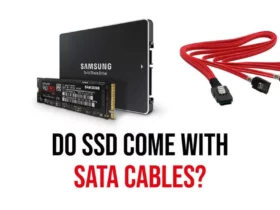

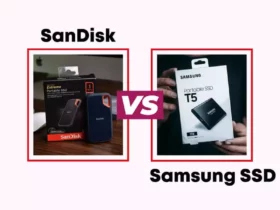




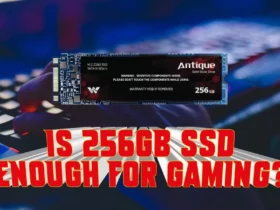







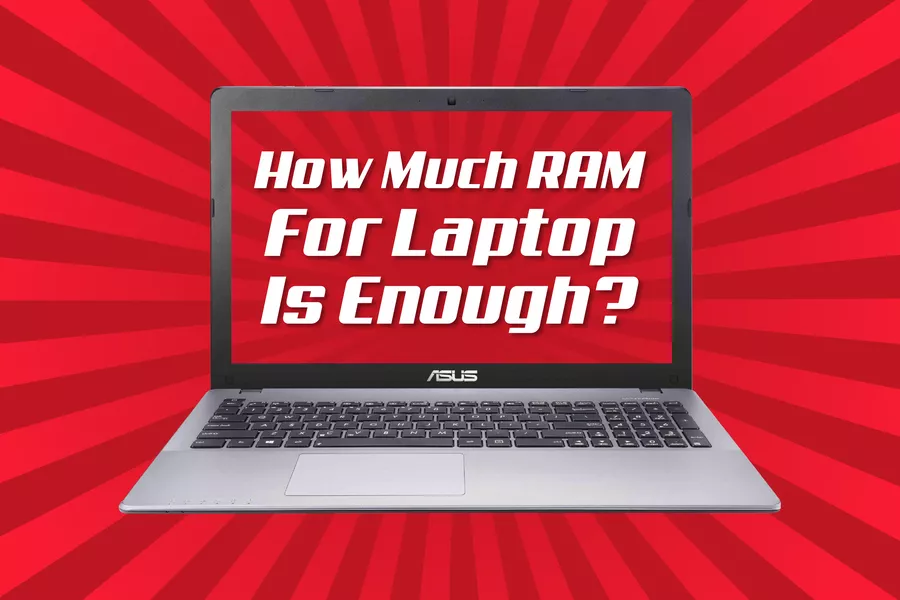
Leave a Reply