As an avid gamer, you must have asked yourself, are external SSD good for gaming? Gaming has become an increasingly popular pastime in recent years, with more people turning to gaming as a means to relax, socialize, and challenge themselves.
However, as games become more complex and demanding, having the right hardware to keep up is becoming increasingly important.
One option that’s been gaining popularity among gamers is the external solid-state drive (SSD). But are external SSDs really a good option for gamers?
We’ll explore the benefits and drawbacks of using an external SSD for gaming and what to look for when choosing the right SSD for your needs.
But before we dive deep into all that, let’s first answer the question are external SSD good for gaming?
Yes. External SSDs are suitable for gaming as they offer faster load times and improved overall performance compared to traditional hard drives.
Additionally, they offer increased storage capacity compared to internal storage options, making it easier to keep multiple games installed and accessible in one place.
However, ensuring that the SSD meets the system requirements of the specific game you want to play is essential.
Additional Information
If you’re a dedicated gamer, you know the importance of a fast and reliable gaming setup. But what if your internal storage is full or slow?
This is where external SSDs come into play. They can be a great way to expand your storage and improve game performance.
Most external SSDs connect using a USB interface, so you only need to plug it into an available USB port. However, remember that the speed of the external SSD depends on the USB interface you’re using.
For best performance, it’s recommended to use USB 3.1 Gen 2 or later versions, which can provide speeds of up to 10 Gbps. So, an upgrade may be worth considering if you’re still using an older USB interface.
Another thing you’ll need to do is to format and set up your external SSD for PC use. Luckily this is a relatively simple process.
Once set up, you can download games directly to the external SSD. However, you may be unable to download some games directly to external SSDs.
In these cases, you must download the game to your computer and manually move it to the external SSD drive.
How Do SSDs Work?
SSDs work by using NAND flash memory to store and retrieve data. NAND flash is a type of non-volatile memory that can retain data even when no power is supplied to the drive.
When a computer needs to read data from an SSD, it sends a request to the drive’s controller.
The controller then sends an electrical signal to the appropriate NAND flash memory cells that store the data.
The cells release the stored electrons, and the resulting voltage is measured to determine the data value.
To write data to an SSD, the controller sends an electrical signal that charges the NAND flash memory cells, storing the data in the process.
SSDs use wear-levelling algorithms to distribute write operations evenly across the drive’s memory cells to optimise performance, preventing certain cells from wearing out faster than others.
What Makes SSD Good For Gaming?
In today’s fast-paced world, a lagging game or slow loading times can quickly become frustrating, taking away the excitement of the gaming experience. And that’s why you need solid-state drives.
But what makes SSDs so good for gaming, and how do they compare to traditional hard drives? Let’s find out.
1. Fast load times
One of the biggest benefits of using an SSD for gaming is faster load times. Gone are the days you’d have to wait minutes for your game to load.
Because an SSD has no moving parts, it can access data faster than a traditional hard drive. This means that games can load much more quickly, reducing the time you must wait before you can start playing.
2. Faster OS boot times
Another advantage of using an SSD for gaming is faster boot times for your operating system. When you turn on your computer, the operating system loads from your storage drive.
With an SSD, this process is much faster than with a traditional hard drive, as data access is faster.
A faster boot time can also improve overall system performance, as the operating system is a critical component that affects all aspects of your computer’s performance.
3. Smooth gameplay
In a game, the computer loads data from storage, such as textures, sound files, and game assets, as you play.
An SSD can access this data much faster than a traditional hard drive, leading to faster and smoother gameplay.
You are less likely to experience lag or stuttering in your games, as the data can be loaded more quickly and efficiently.
Additionally, an SSD can help reduce the time it takes to switch between game levels or load new game assets, further improving the overall gaming experience.
What Are Some Disadvantages Of Using External SSD For Gaming?
While an external SSD can be a great way to improve your gaming setup, it’s not a perfect solution. There are a few drawbacks you should be aware of, and these include the;
1. External SSD may not be as fast as using an internal SSD
This is because the USB interface adds an extra layer of latency, which can slow down the data transfer rate. However, this shouldn’t be a significant issue using a USB 3.1 Gen 2 or later interface.
2. Using an external SSD can be a bit of a hassle.
If you plan to game on a different computer, you’ll need to carry it with you. Additionally, if you have multiple external SSDs, you may need to track which games are stored on which drive.
But these are relatively minor inconveniences compared to the benefits of having additional storage and improved performance.
3. Far expensive compared to HDDs
An external SSD can cost significantly more than an HDD for the same amount of storage. Let’s put it into perspective, while a terabyte of HDD storage may cost approximately $50, an equivalent amount of storage on an SSD is likely to be closer to $100.
This means that gamers looking to upgrade their storage may have to pay a premium price for the increased speed and performance of an external SSD.
4. Life expectancy
SSDs that use NAND memory-flash chips have a limited number of times they can be written to, which can be a concern for some users.
On the other hand, SSDs that use DRAM technology do not have such a limitation. However, the downside to DRAM-based SSDs, as you would expect, is that they tend to be more expensive than NAND-based SSDs.
5. It’s hard to recover lost data.
While this can be advantageous regarding data security, permanently deleting data could also result in irreparable consequences in certain events with no backup for deleted data.
Therefore, users who rely on SSDs for data storage should be aware of this limitation and ensure they have adequate backups to prevent the loss of important data.
Here Are Some Advantages of Using External SSDs for Gaming
External SSDs offer several advantages over traditional hard drives, which might explain why they are becoming popular daily. Some of the key benefits of using an external SSD for gaming include the following:
1. Less power consumption
SSDs generally have lower power consumption than traditional hard disk drives due to their lack of spinning disks and motors.
However, high-performance SSDs can still consume more power than lower-end models, especially during intensive read and write operations.
2. Better reading and writing speeds
With SSDs, you can enjoy faster read and write speeds than hard disk drives due to the absence of spinning platters and actuator arms for physically scanning data.
Instead, data is instantaneously read and written to flash memory chips, resulting in significantly improved read and write speeds for SSDs.
3. Less heat dissipation
With no motors to generate excess heat, SSDs produce less heat than traditional hard disk drives.
This feature is particularly beneficial for laptop users, who sometimes use their devices on their laps. There will be no fear of discomfort or burns.
4. Less noise
Unlike hard disk drives, SSDs have no moving parts, which means they produce virtually no noise during operation.
This makes them ideal for noise-sensitive environments and those who prefer a silent computing experience.
5. More durable
SSDs are generally considered more durable than HDDs because they don’t have moving parts, meaning there is no wear and tear, which translates to longevity.
The absence of mechanical components like spinning disks and read/write heads in SSDs reduces the risk of physical damage caused by impact or jarring. Additionally, SSDs are better equipped to withstand extreme temperatures, vibration, and shock.
Conclusion
Are external SSD good for gaming? As discussed in the article, external SSDs are a great addition to any gaming setup, especially if you are after speed and storage upgrades.
Gaming enthusiasts like you always look for ways to enhance their gaming experience. One such way is using an external solid-state drive to store their games.
In addition to providing ample storage space, external SSDs come with a host of benefits that make them a popular choice among gamers.


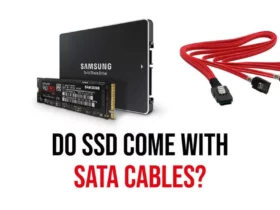

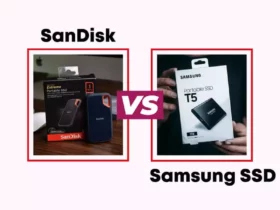




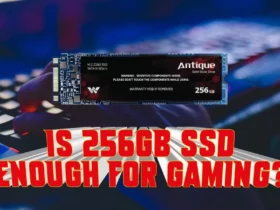







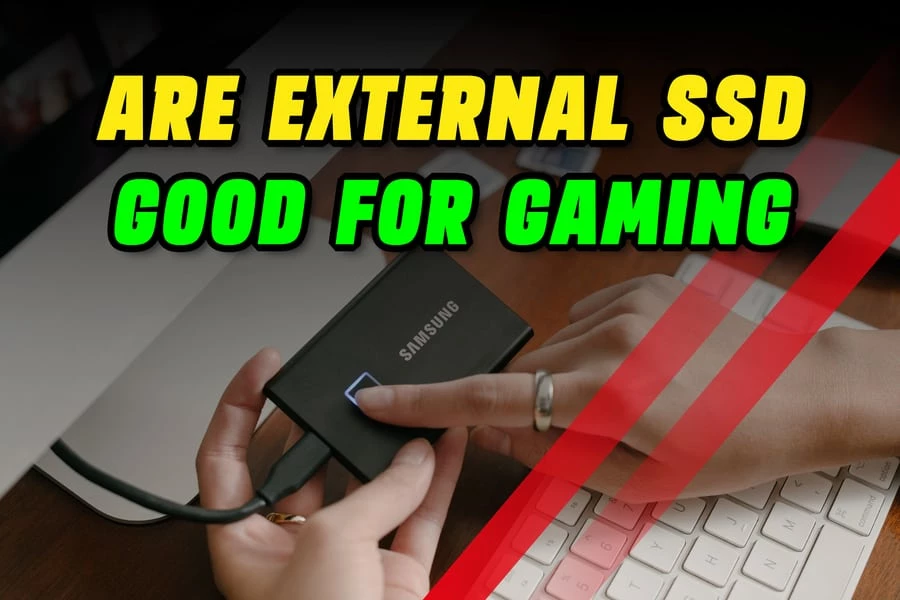
Leave a Reply