One of the key specifications of any laptop is its RAM, or random access memory. RAM is a computer’s short-term memory, used to store data that the computer needs to access quickly.
The more RAM a computer has, the more data it can store and access quickly, which can help improve overall performance. The MacBook Air has a base configuration of 8GB RAM, which is suitable for most users. Is this enough, or do you need an upgrade?
Is 8GB RAM Enough for MacBook Air?
Yes, 8GB RAM is enough for most users of the MacBook Air. This amount of RAM is more than enough for everyday tasks such as browsing the web, sending emails, and using productivity software like Microsoft Office or Google Docs.
Even for more demanding tasks such as photo and video editing, 8GB RAM is still sufficient for most users. If you plan to do a lot of intensive editing or other resource-intensive tasks, consider upgrading to 16GB RAM or more.
It’s worth noting that the MacBook Air is not designed for heavy gaming or other high-performance applications. If you’re a gamer or need to run demanding software such as CAD or 3D rendering, consider a more powerful laptop with a dedicated graphics card and more RAM.
However, 8GB RAM is more than enough for the average user to provide smooth and reliable performance. With the MacBook Air’s efficient hardware and software, 8GB RAM should be sufficient for years, even as new software and operating system updates are released.
An 8GB RAM MacBook Air is sufficient for several reasons:
Firstly, the device can handle multiple tasks and applications without lags or delays, allowing efficient multitasking.
Secondly, it significantly improves the device’s performance, especially when running resource-intensive applications such as Photoshop, Final Cut Pro, or gaming apps.
Thirdly, it enhances graphics performance, resulting in smoother video playback, faster rendering times, and better graphics processing capabilities.
Lastly, It provides a better overall user experience by ensuring the device can handle daily tasks and applications smoothly without lags or delays.
Overall, if you’re a typical user who uses their laptop for everyday tasks like web browsing, email, and productivity software, 8GB RAM is more than enough for the MacBook Air. Consider an upgrade to 16GB RAM or more for more demanding users who need to run resource-intensive tasks.
However, for most users, 8GB RAM provides a reliable and efficient computing experience that should meet their needs for years.
How Can You Check How Much RAM Your MacBook Air Is Using And Whether You Need To Upgrade?
To check how much RAM your MacBook Air is using and whether you need to upgrade, you can follow the steps below:
- Click on the Apple logo in the top left corner of the screen.
- Click on “About This Mac” from the drop-down menu.
- In the window that appears, click on the “Overview” tab.
- Under the “Memory” section, you will see how much RAM your MacBook Air has and the speed of the RAM.
- If you want more detailed information about your RAM usage, click on the “Memory” tab.
- This will show you how much RAM is currently in use, how much is free, and the memory consumed by each app.
If your MacBook Air is running out of RAM and slowing down, consider upgrading your RAM. To upgrade your RAM, you will need to determine what type of RAM your MacBook Air requires and purchase the appropriate amount and speed.
You can check the Apple website or consult an Apple support representative to determine what type of RAM your MacBook Air needs.
It is important to note that some MacBook Air models have soldered RAM that are not upgradeable, so be sure to check if your MacBook Air model is upgradeable before making any purchases.
In summary, checking how much RAM your MacBook Air is using and determining whether you need to upgrade is a simple process that can be done through the “About This Mac” menu.
If your MacBook Air is running slow due to low RAM, consider upgrading your RAM to improve performance. However, check if your MacBook Air model is upgradeable before purchasing.
MacBook Air Usage Suitable for 8GB RAM
Web Browsing: MacBook Air is an excellent device for browsing the internet, checking emails, and using social media platforms. The built-in Safari browser provides a smooth and seamless web experience.
Word Processing: The MacBook Air comes with pre-installed software like Pages, Numbers, and Keynote that allows users to create and edit documents, spreadsheets, and presentations with ease.
Multimedia Consumption: MacBook Air has a high-resolution Retina display and built-in speakers that provide an excellent viewing and listening experience for movies, TV shows, and music.
Video and Photo Editing: With powerful processor and graphics capabilities, MacBook Air can handle basic video and photo editing tasks using software like iMovie and Adobe Photoshop.
Coding and Development: The MacBook Air is a popular choice for developers and programmers who use IDEs and text editors like Xcode, Visual Studio Code, and Atom.
The amount of RAM needed for your MacBook Air depends on the tasks you plan to perform. If you only plan to use your MacBook Air for routine tasks like surfing the web, sending emails, and document processing, then 8GB of RAM should be sufficient.
However, you may require more RAM if you plan to use your MacBook Air for more demanding tasks like video editing, gaming, or running virtual machines.
16GB or 32GB of RAM would be ideal for video editing and running virtual machines. Similarly, you may require more RAM if you are a gamer, but it also depends on the game’s requirements. It’s important to note that adding more RAM to your MacBook Air may increase its performance, but it can also be expensive.
In summary, MacBook Air is a versatile laptop that can handle basic and more demanding tasks. The amount of RAM needed depends on the tasks you plan to perform, with 8GB being sufficient for most users, but 16GB or 32GB may be necessary for more demanding tasks.
Factors to Consider Before Purchasing an 8GB RAM
Budget: When purchasing a MacBook Air, the amount of RAM can impact its price. Consider how much RAM you can afford if you have a limited budget. Typically, MacBook Airs with more RAM are pricier than those with less RAM.
If you’re working with a tight budget, you may not be able to afford a MacBook Air with more than 8GB of RAM. However, this doesn’t mean an 8GB RAM MacBook Air is insufficient for your needs.
You may need to prioritize the most important tasks and decide if 8GB of RAM is sufficient. However, if you plan to use your MacBook Air for more demanding tasks such as video editing or gaming, consider a MacBook Air with more RAM.
Ultimately, the decision on how much RAM you need depends on your needs and budget. If you can afford a MacBook Air with more RAM, then it may be worth the investment.
But if you’re on a tight budget, you may need to prioritize your tasks and decide if 8GB of RAM is sufficient for your needs.
Long-term plans: If you want to keep your MacBook Air for several years, consider investing in a model with more than 8GB of RAM. With the advancement of technology, software, and applications are becoming more demanding and require higher memory to operate efficiently.
A MacBook Air with insufficient RAM may struggle to keep up with the demands of the latest software updates, resulting in slower performance and reduced productivity.
Opting for a MacBook Air with more RAM will ensure your device can handle the latest software updates and remain responsive. So, before purchasing, consider how long you plan to use your MacBook Air and what tasks you’ll be performing, and make an informed decision based on your needs.
Conclusion
The MacBook has sold millions of units worldwide. It’s a stylish, fast and highly efficientdevixe. One major factor that determines laptop performance is the random access memory (RAM).
Whether 8GB of RAM is enough for a MacBook Air depends on individual usage and needs. For basic tasks such as browsing the web, checking email, and using office applications, 8GB should suffice.
However, more RAM would be beneficial for more demanding tasks such as video editing or running multiple applications simultaneously. It’s essential to consider your usage requirements and budget when deciding how much RAM to get.


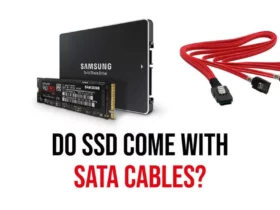

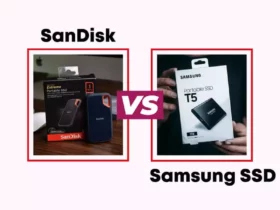




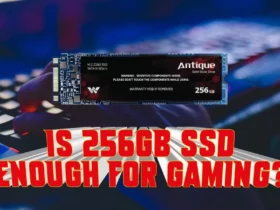







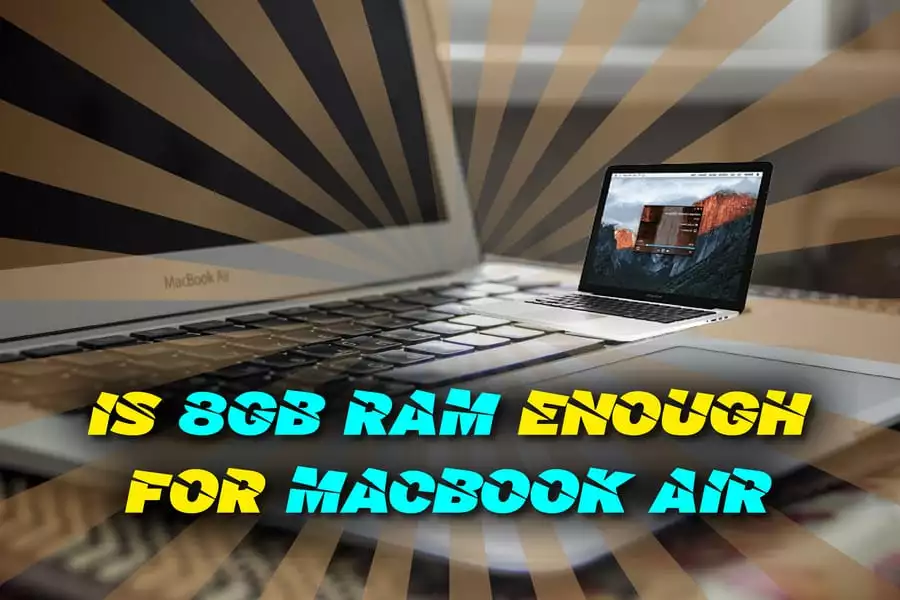
Leave a Reply